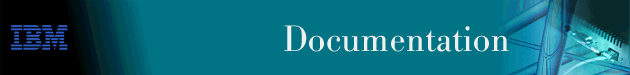
You can attach an external modem to the 2212 Access Utility's service port.
IBM designed the Access Utility with a wide array of serviceability features to help you isolate problems quickly and efficiently. The key to these serviceability aids is your providing remote access.
The Access Utility, when combined with a modem that you supply and a telephone line, provides you with enhanced remote access service capabilities. If a modem is available at the time you place a service call, personnel at the IBM Technical Support Center can dial-in to the Access Utility and perform remote service to get your Access Utility up and running with minimal delay.
With this feature, IBM Technical Support can access a broad range of
information and perform numerous operations from a remote workstation. Table 1-1 lists examples of the types of information.
Table 1-1. Examples of Information Available Remotely from the Access Utility
| Information | Operations |
|---|---|
|
|
IBM provides these remote service capabilities free of charge, during the warranty period, to enable you to minimize downtime and maximize your service level. Without remote access, IBM's ability to provide installation, configuration, and hardware support may be limited. For example, if IBM needs local data, then IBM must rely on you to obtain and forward that data to IBM by mail, fax, or e-mail. See Tested Modems for a list of modems IBM has tested for use with the 2212 Access Utility's service port.
For additional information about using these remote access characteristics, refer to the IBM 2212 Access Utility Service and Maintenance Manual.